Keep Your Number, Add AI in Minutes
No porting, no downtime, no hassle. Forward your calls to your AI receptionist and turn it off whenever you want.
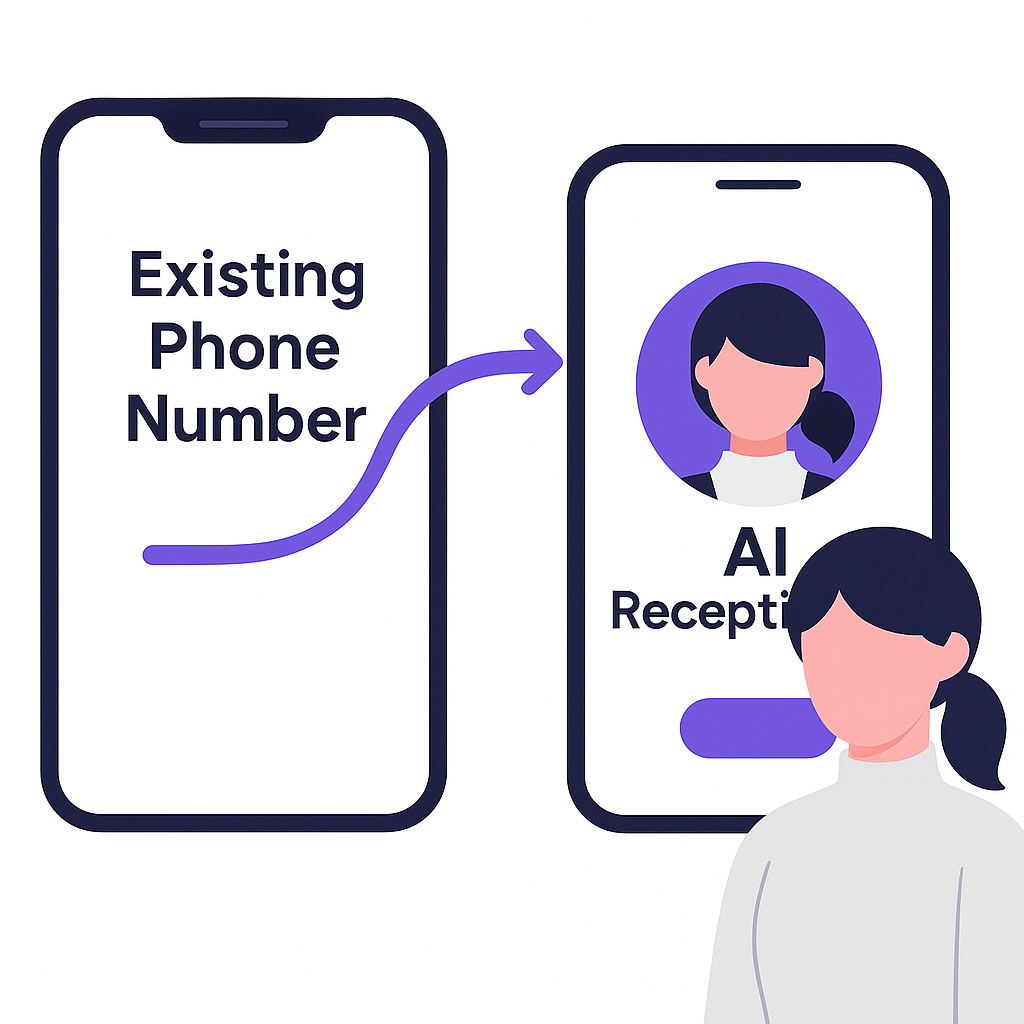
How to Set It Up
Three steps, 5 minutes total
Get Your AI Number
Sign up for AI Receptionist and receive your dedicated AI receptionist phone number.
Dial *72 + AI Number
From your business phone, dial *72 followed by your AI receptionist number. Confirm when prompted.
You're Live
All incoming calls to your business number now route to your AI Receptionist. Turn it off anytime with *73.
Call Forwarding Instructions
Star codes are special dialing commands that begin with an asterisk (*) and grant quick access to advanced calling features. Two primary functions include:
Call Forwarding: Automatically redirects all incoming calls from your phone to a designated number. This feature can be used to transfer calls directly to your AI Receptionist, bypassing your own line entirely.
Conditional Call Forwarding: Redirects calls only when you don't answer—much like voicemail. This gives you the flexibility to answer some calls personally while using the AI Receptionist as a call screener for others.
Keep in mind that these codes can vary by carrier, so be sure to use the specific codes provided by your service provider. For example, if you're using Verizon Wireless for your cellphone, enable call forwarding by dialing (from your cellphone) *72 followed by the 10-digit number you want your calls forwarded to (*72 1234567890). To disable call forwarding, simply dial *73.
| Carrier | Immediate Forward | Conditional Forward | Remove Forwarding | More Info |
|---|---|---|---|---|
| AT&T (Wireless) | *21* [10-digit number]# | *61* [10-digit number]# | #21# | View Details |
| T-Mobile | **21* [10-digit number]# | **61* [10-digit number]# | ##21# | View Details |
| US Cellular | *72 [10-digit number]# | *71 [10-digit number]# | *73 | N/A |
| Verizon (Wireless) | *72 [10-digit number] | *71 [10-digit number] | *73 | View Details |
| AT&T (Landline) | *72 | *92 | *73 | View Details |
| CenturyLink | *72 | N/A | *73 | View Details |
| Frontier | *72 | N/A | *73 | View Details |
| Spectrum (Charter) Voice | *72 | *90 | *91 | View Details |
| Verizon (Landline) | *72 | *92 | *73 | View Details |
| Xfinity (Comcast) | *72 | N/A | *73 | View Details |
Frequently Asked Questions
How do I set up call forwarding?
Most carriers use *72 followed by the number you want to forward to (your AI receptionist number). Dial *73 to turn it off. See carrier-specific instructions above. For VoIP services, contact your provider for setup details.
Can I turn forwarding on and off easily?
Yes. Dial *73 to disable forwarding, *72 + your AI number to re-enable. Some businesses toggle it on for busy times or after hours, off when they're available to answer directly.
Will my customers know calls are forwarded?
No. They call your regular business number and hear your AI receptionist answer professionally. The forwarding is completely transparent to callers.
What if I want to port my number later?
You can port your number to AI Receptionist anytime if you prefer. But call forwarding gives you flexibility to test the service risk-free first, and many businesses prefer keeping forwarding so they can toggle the AI on and off as needed.
Does call forwarding cost extra?
Most carriers include call forwarding for free. Check with your carrier. AI Receptionist itself starts at $14/month, and that includes all AI features—no extra charges for forwarded calls.